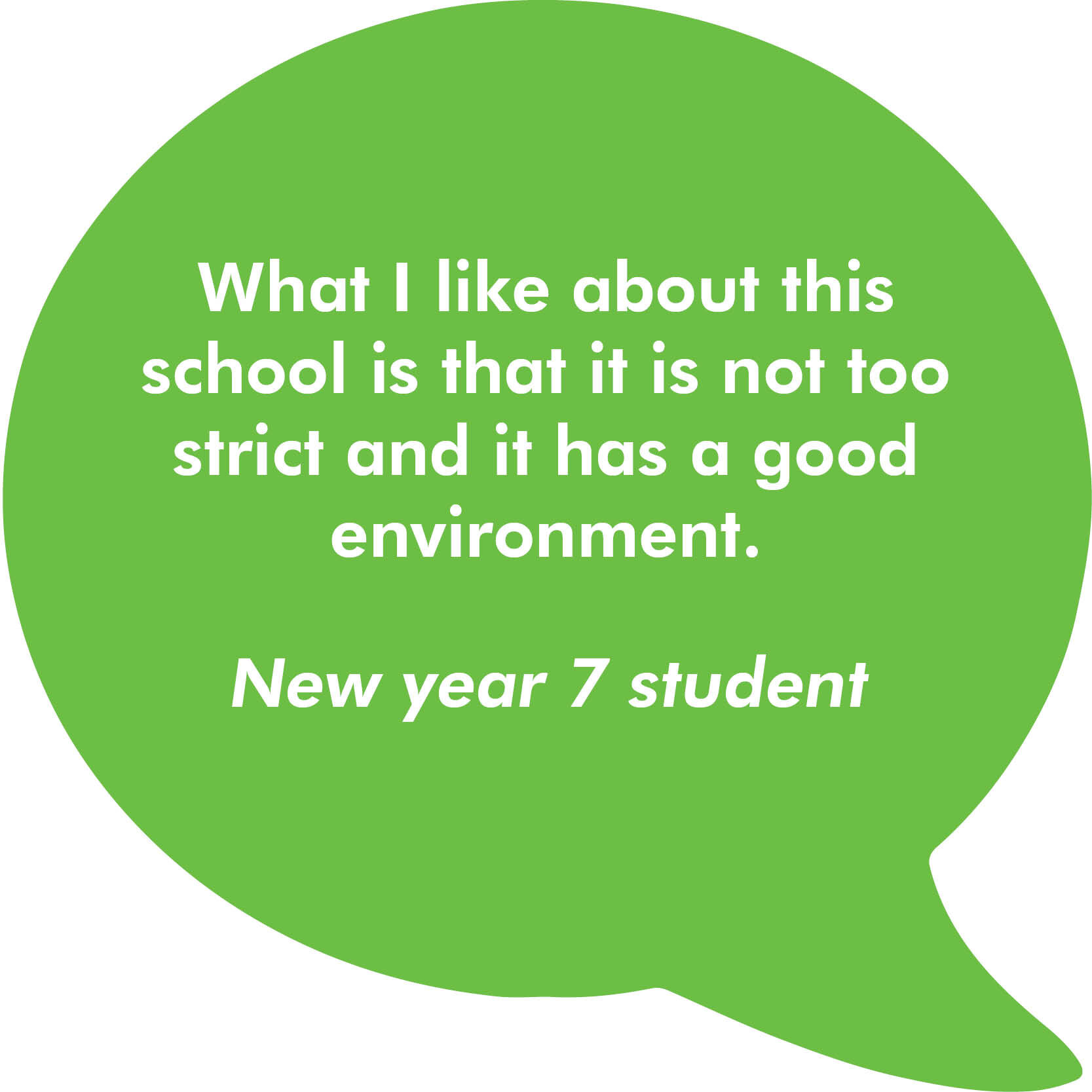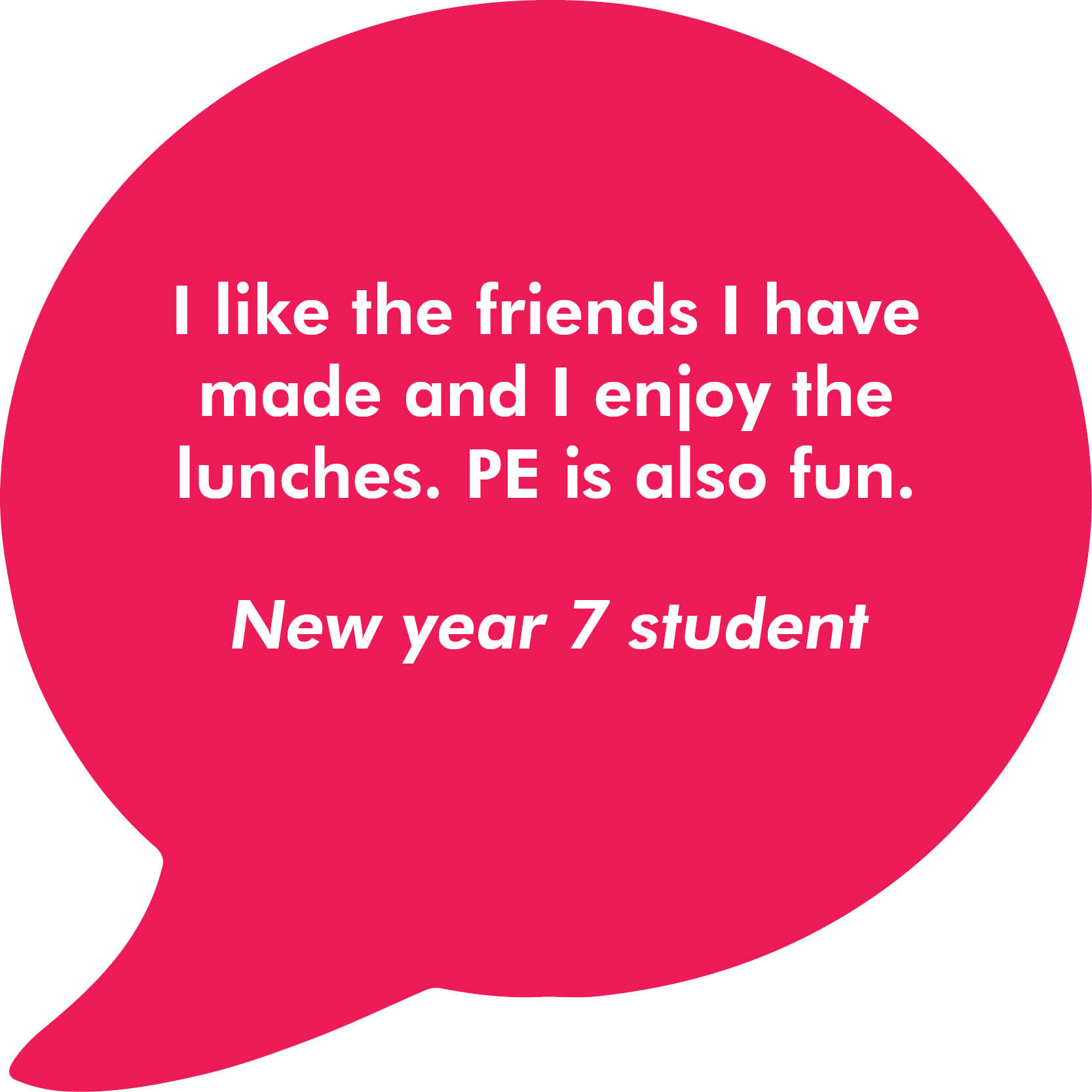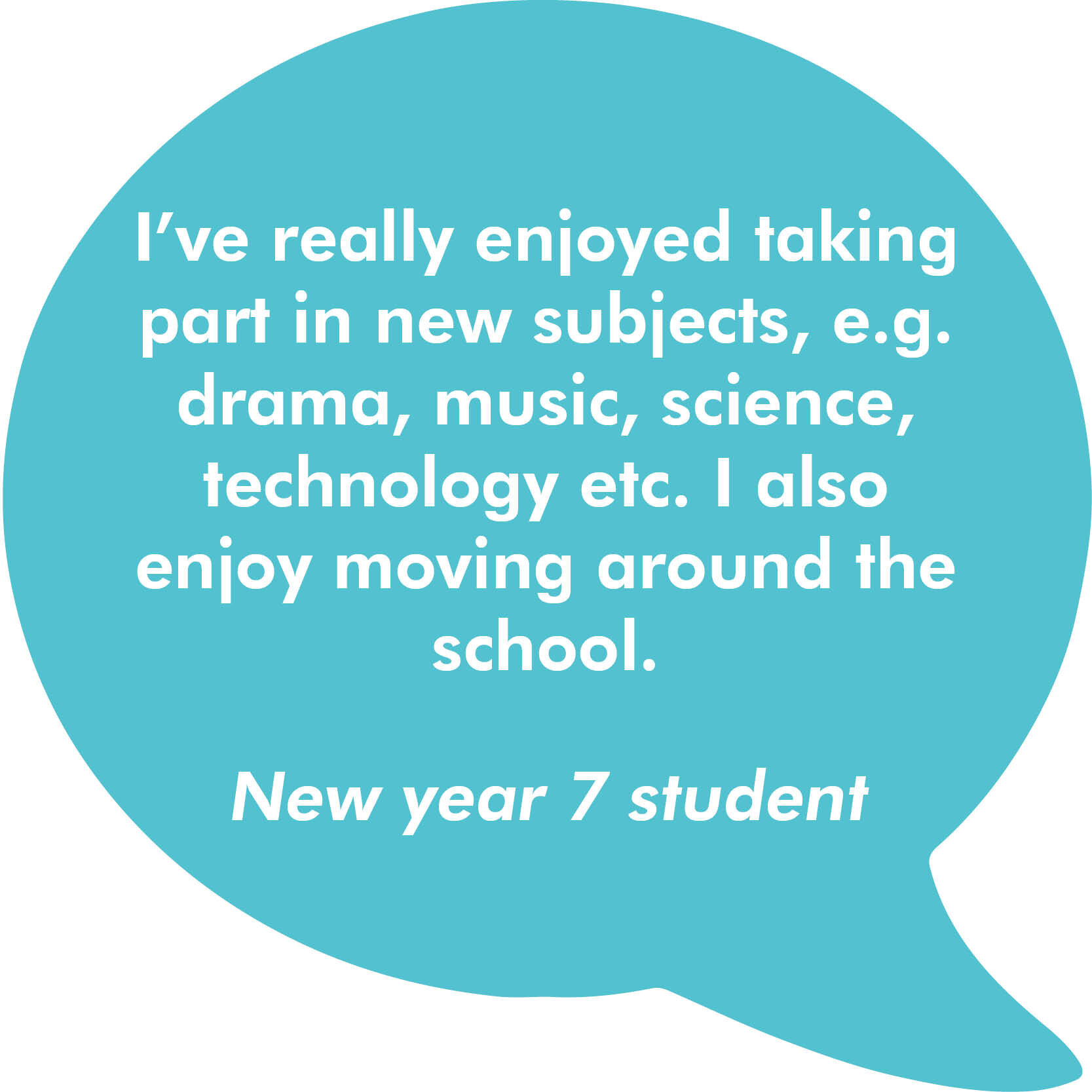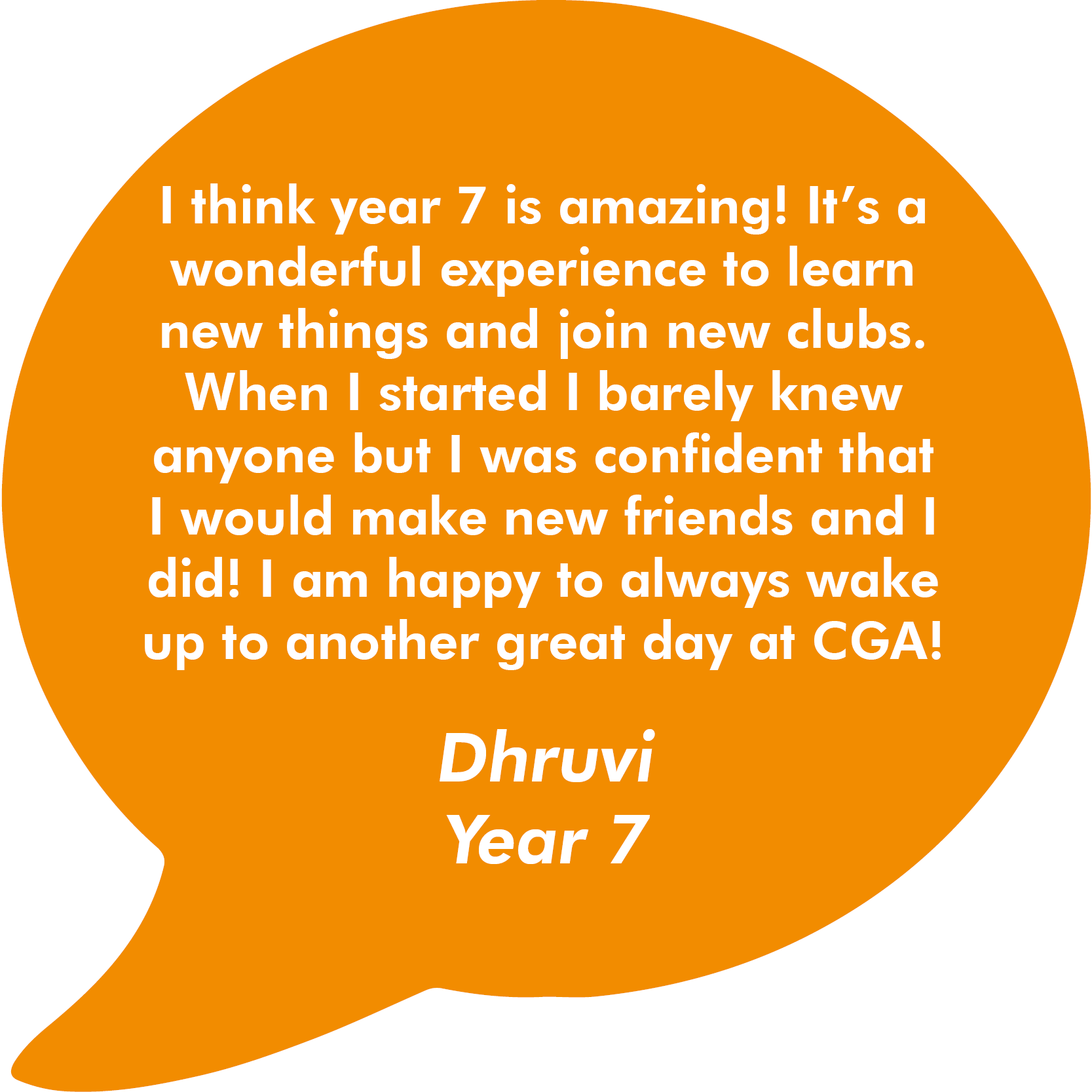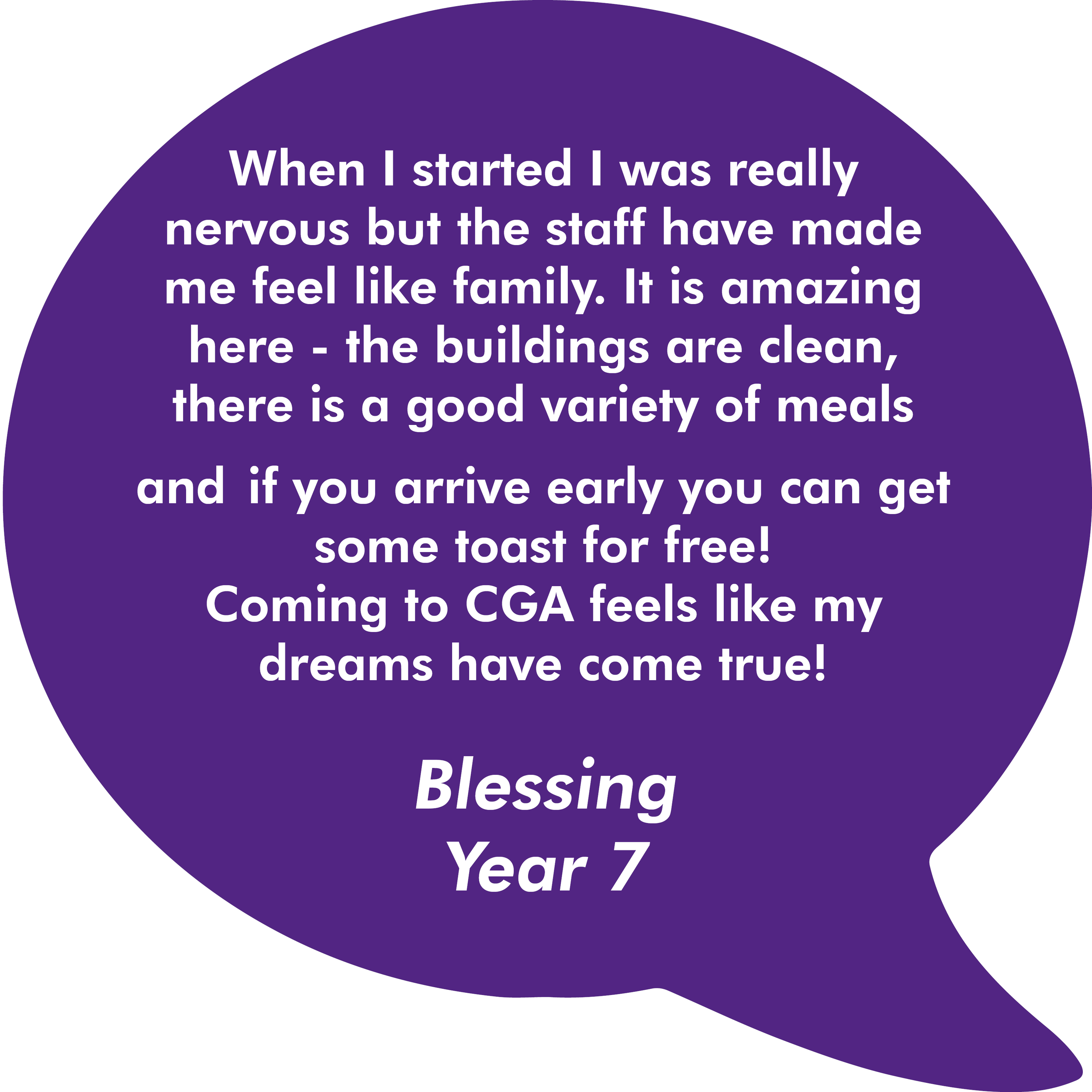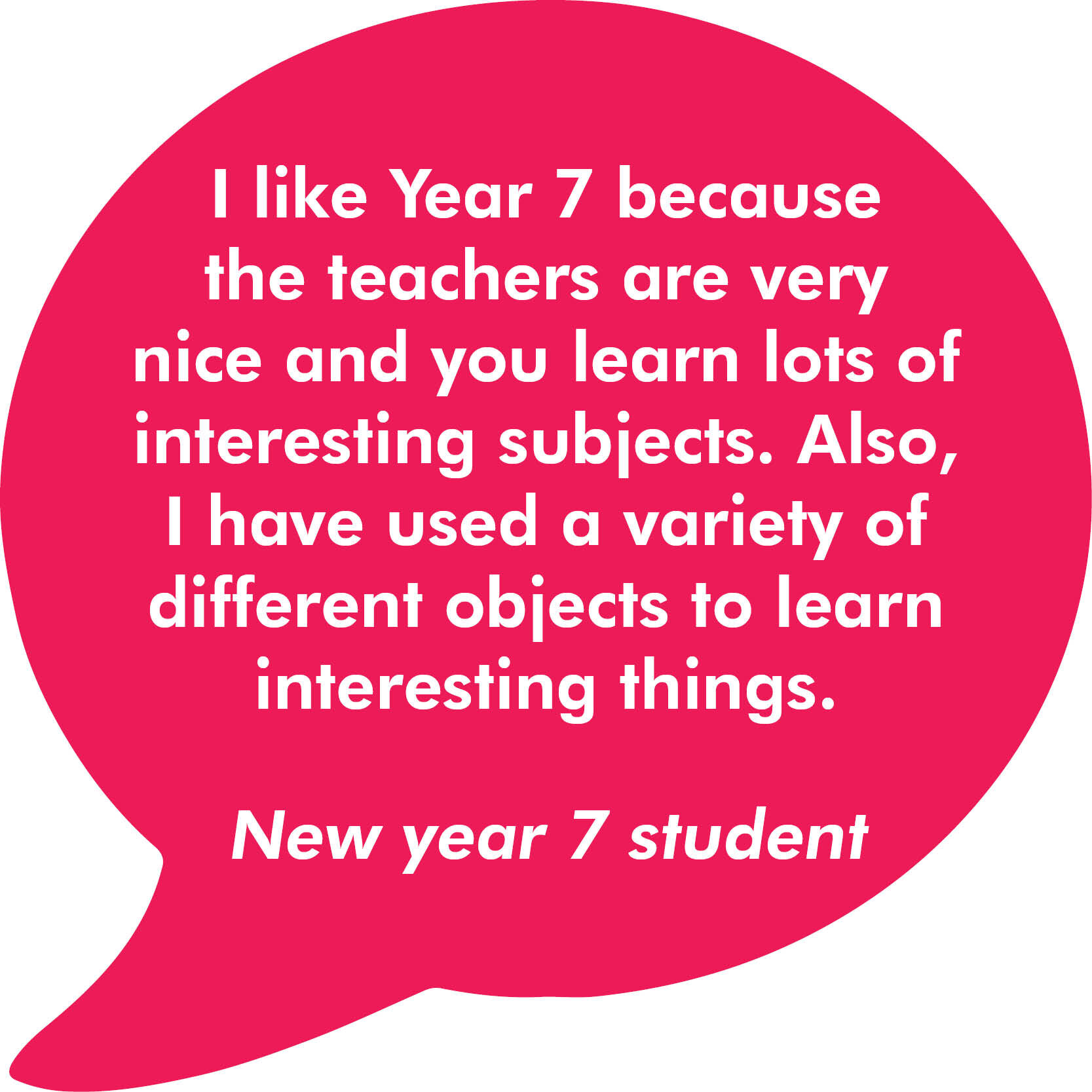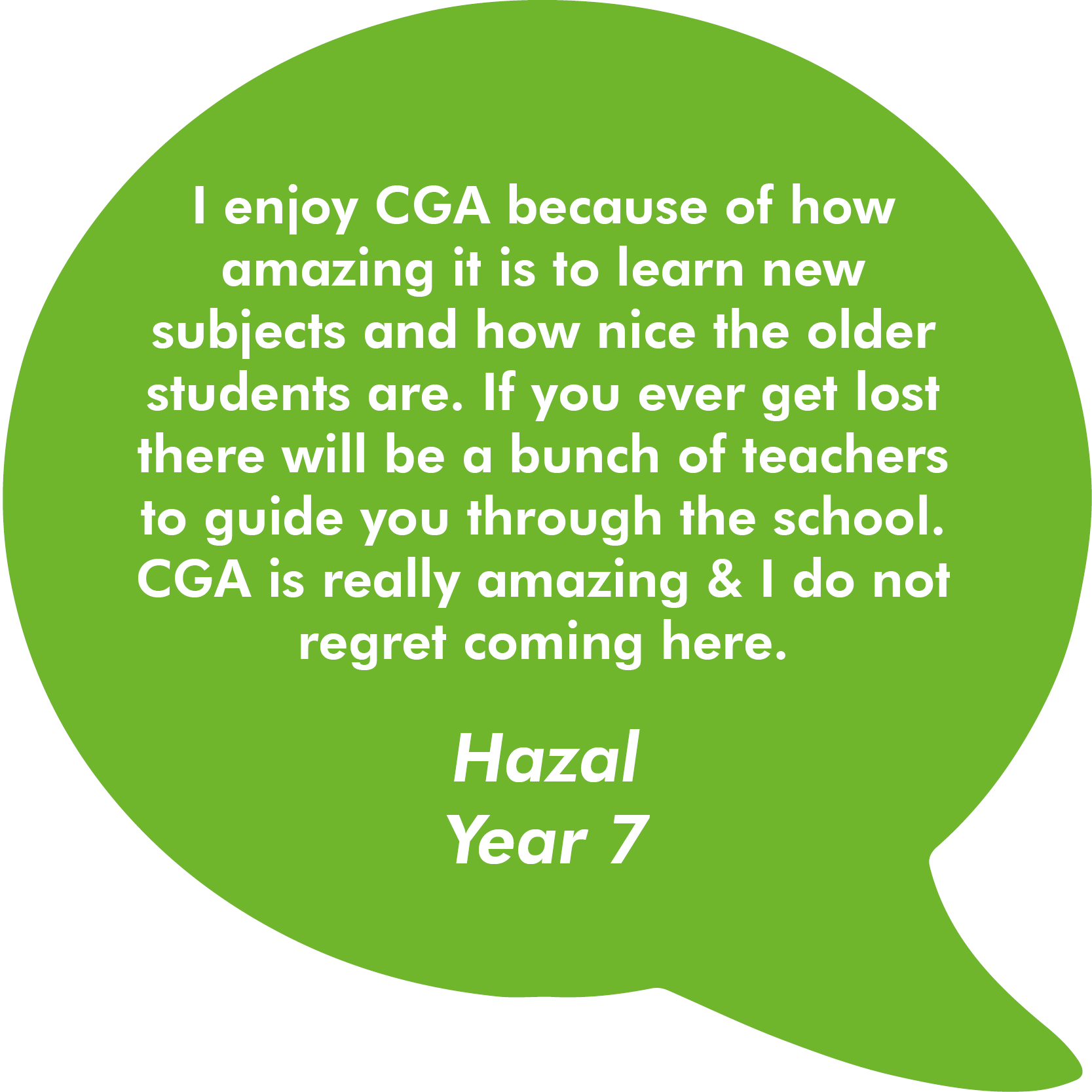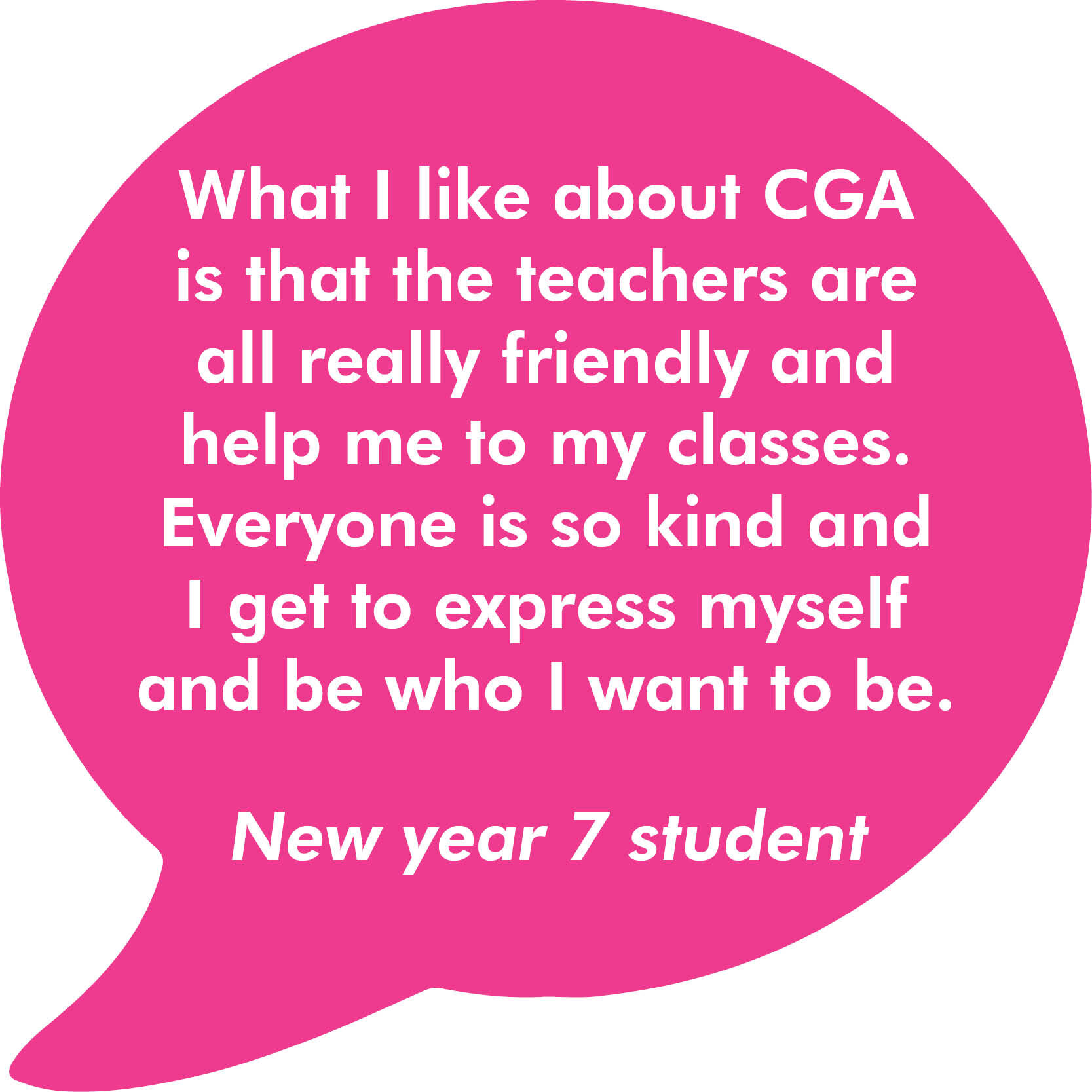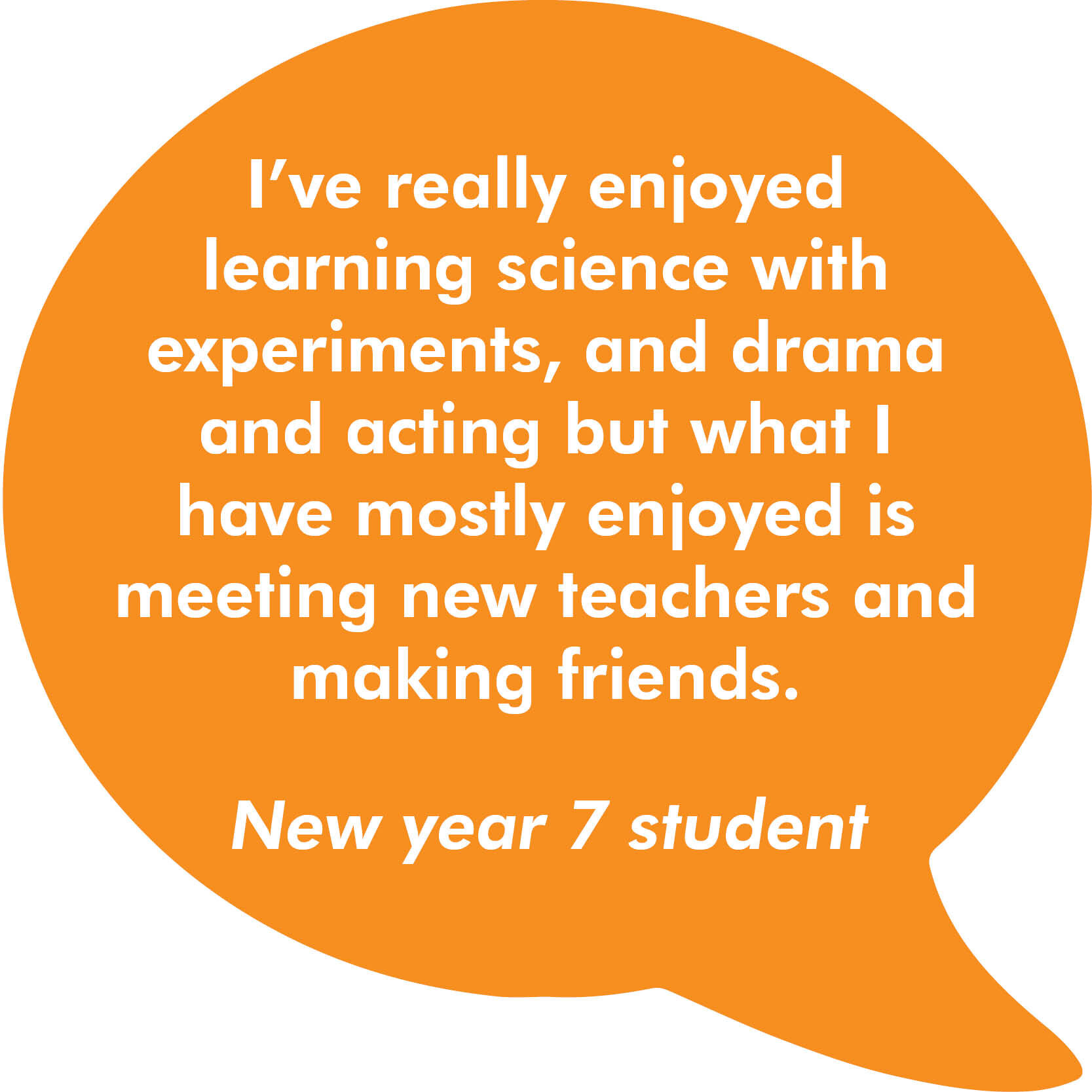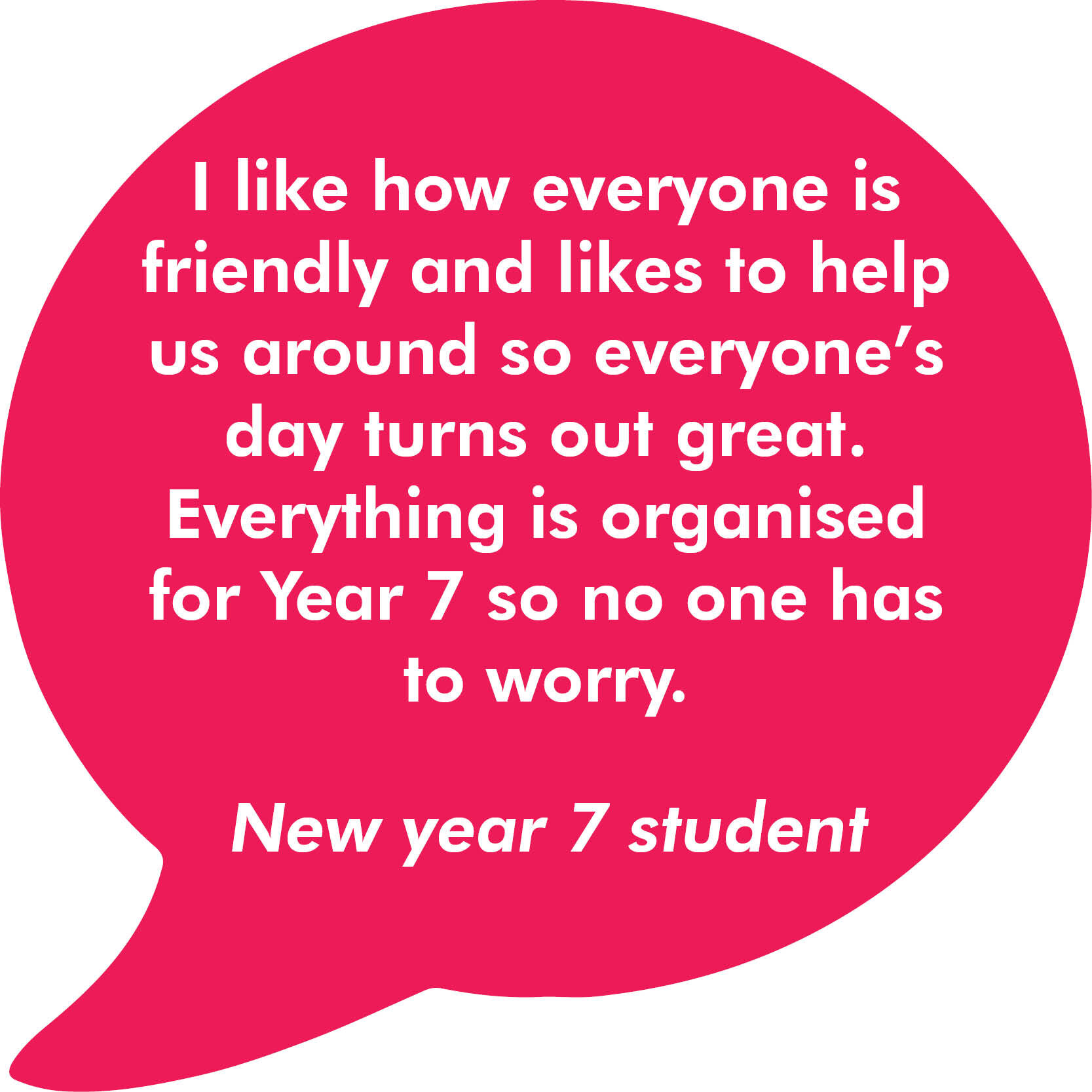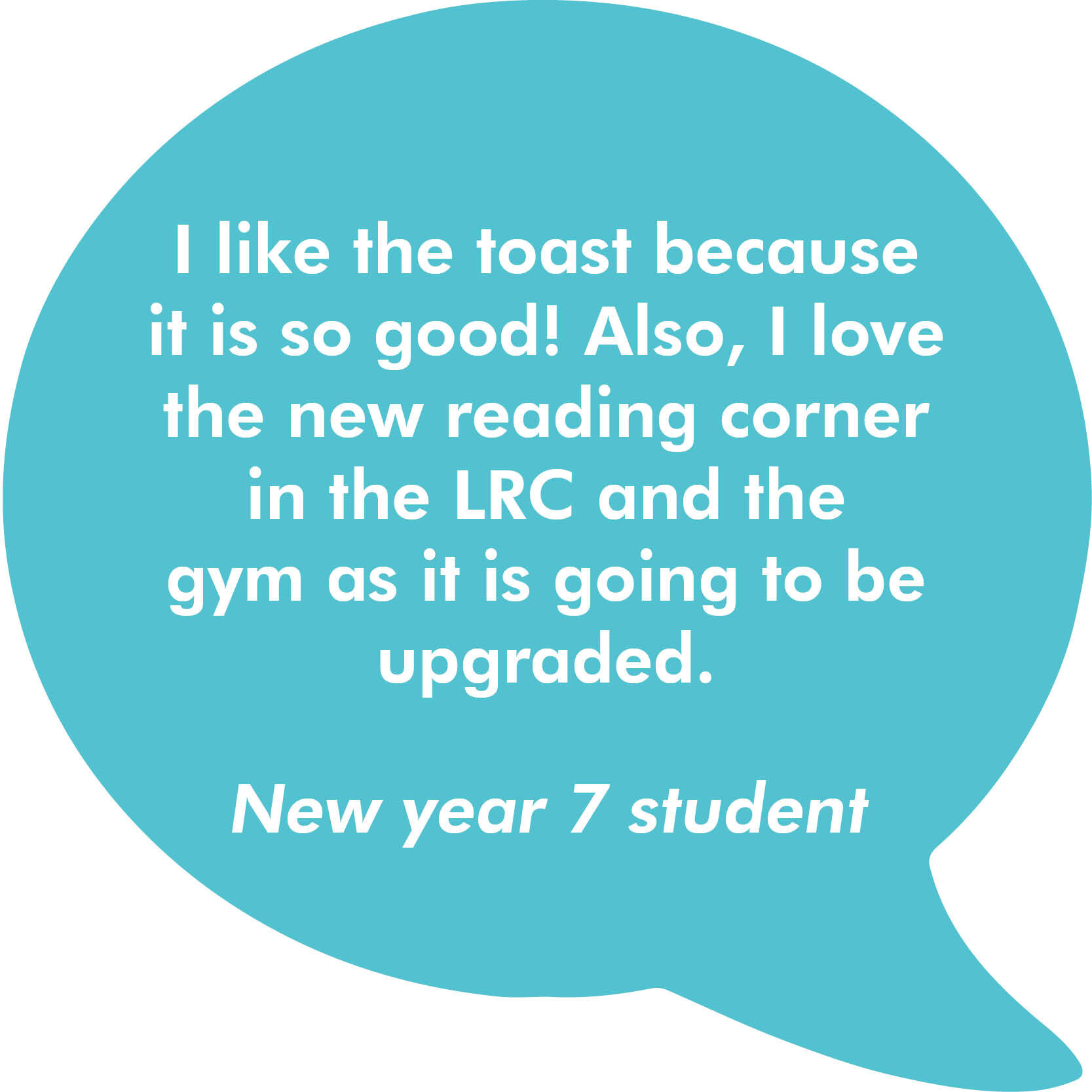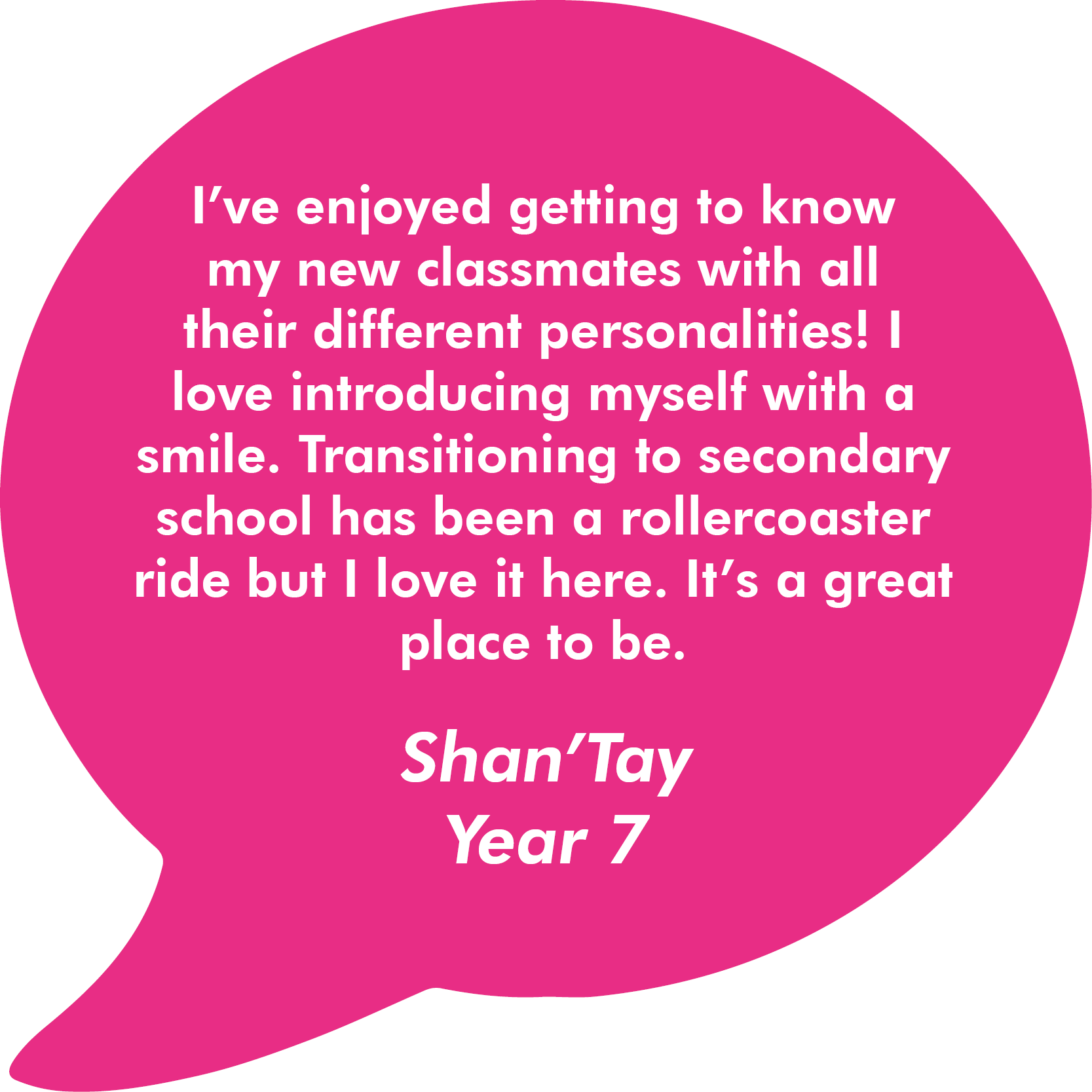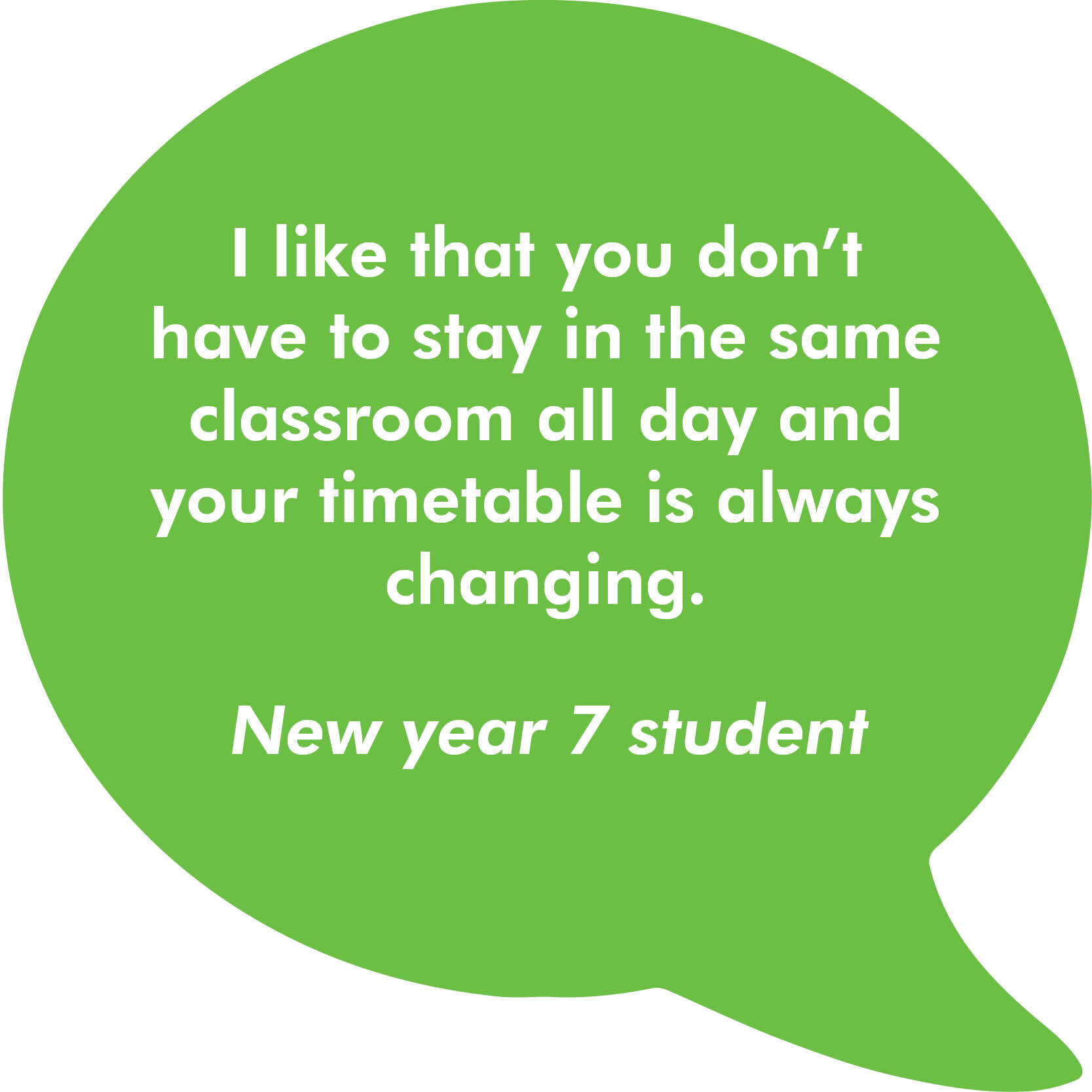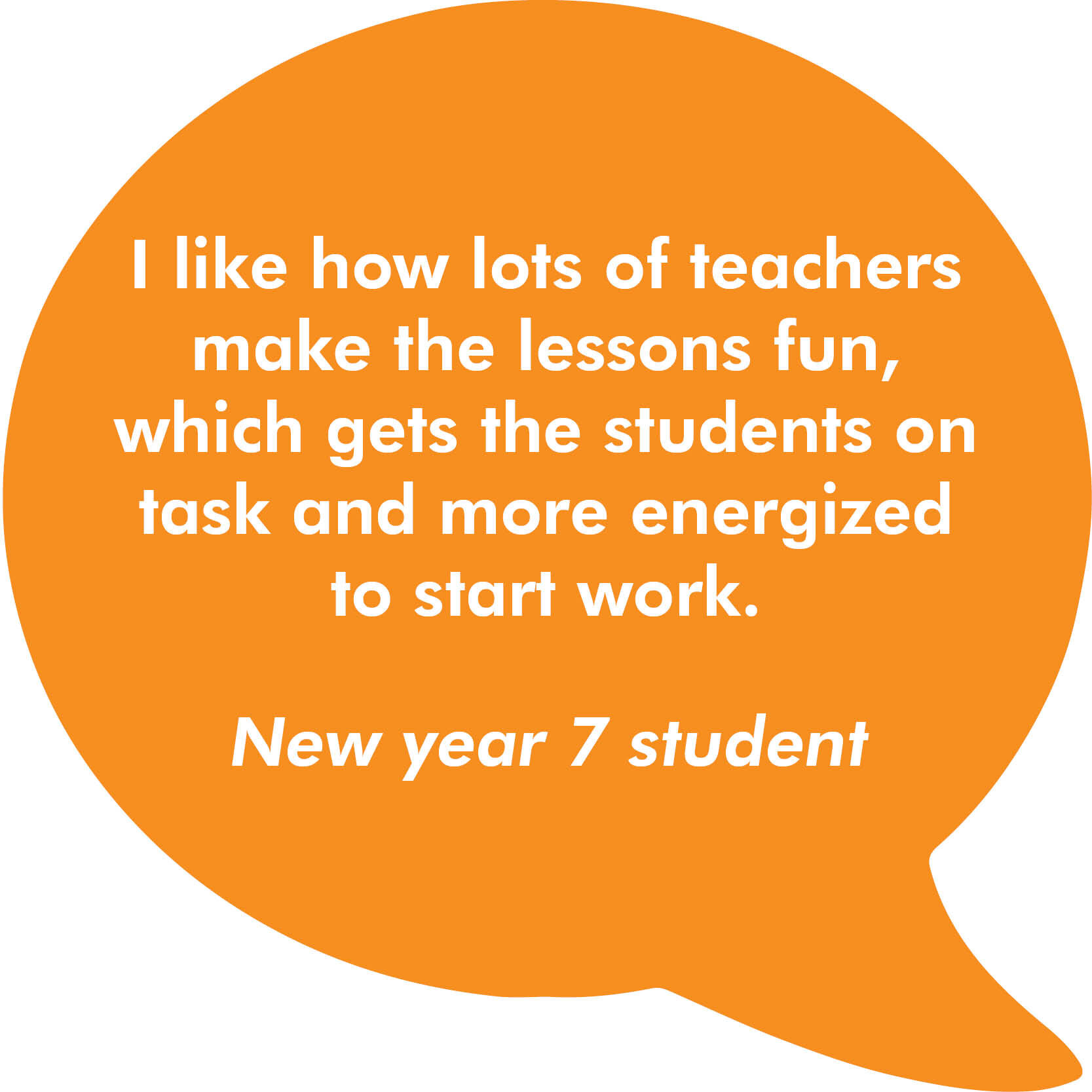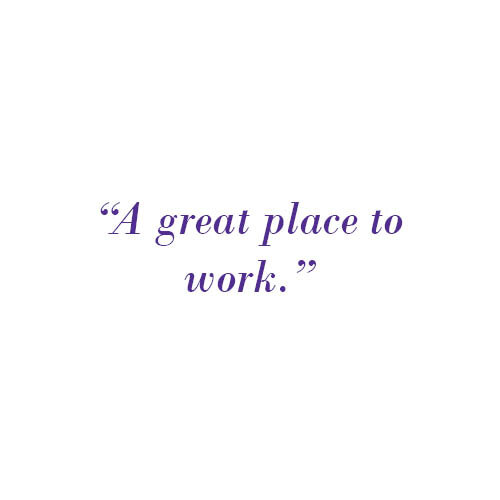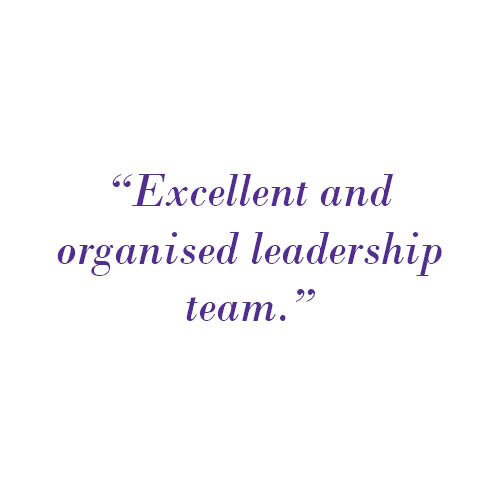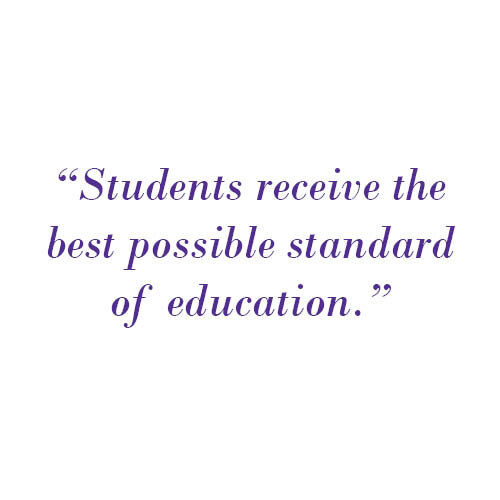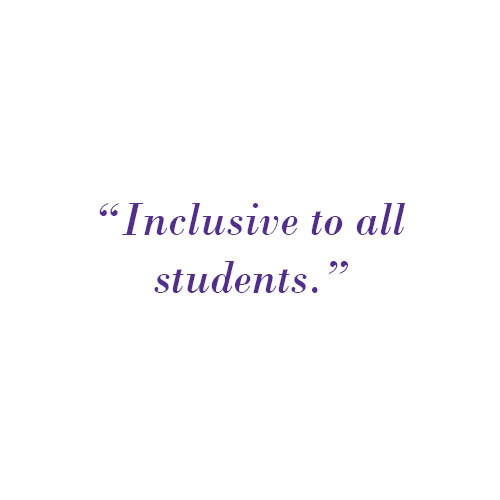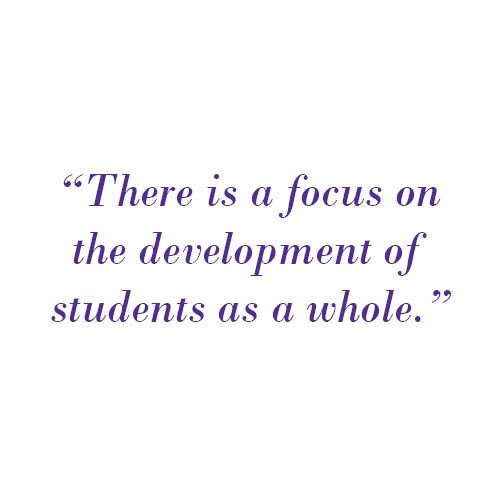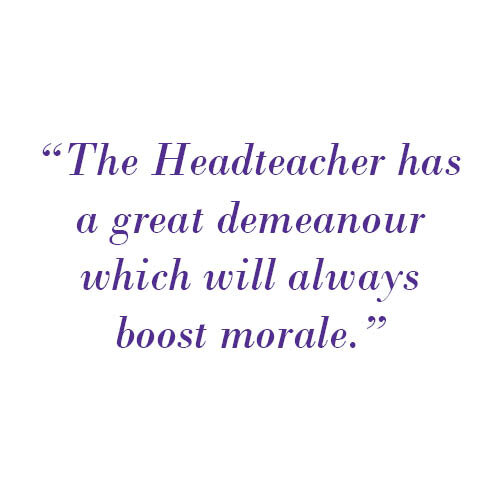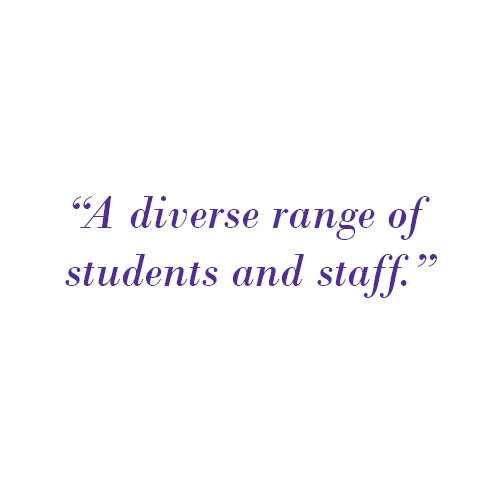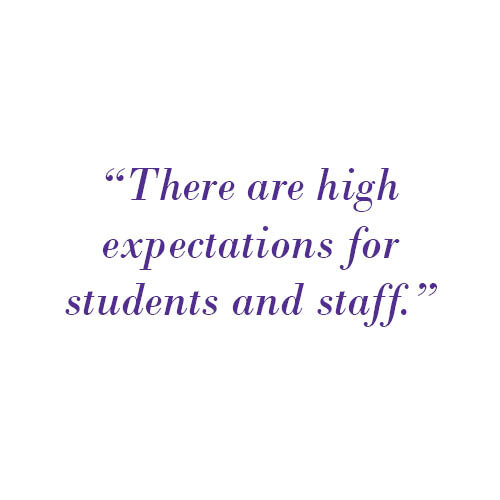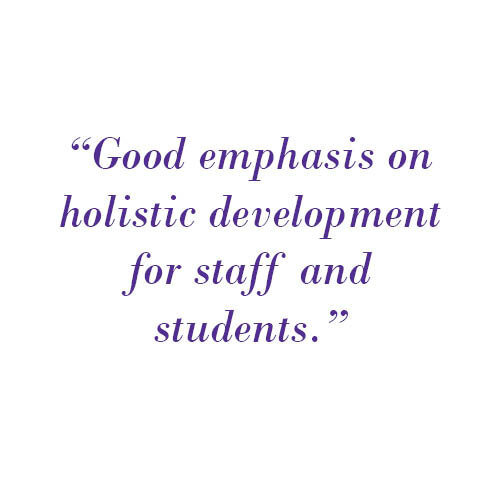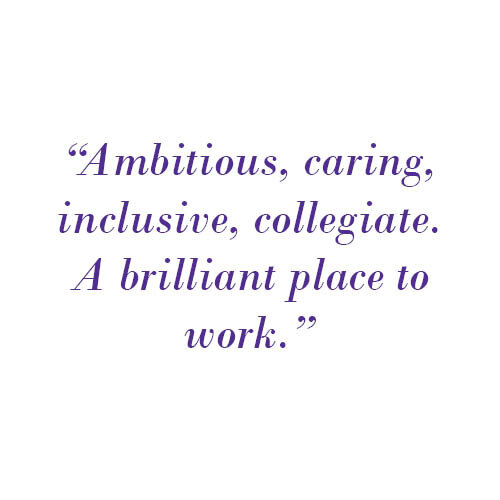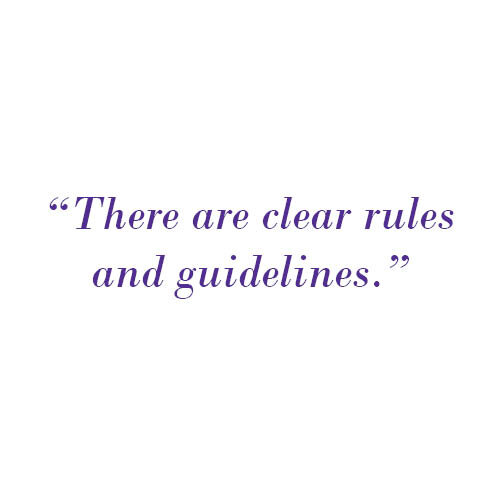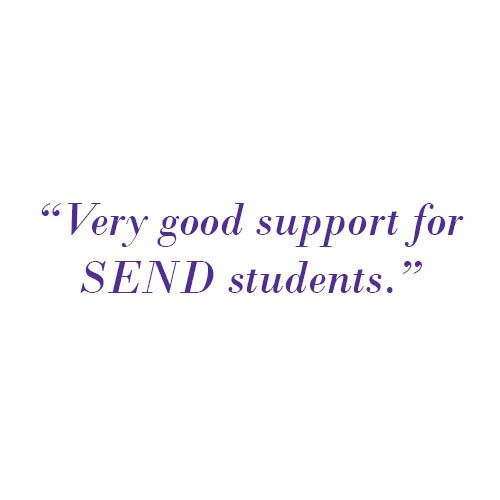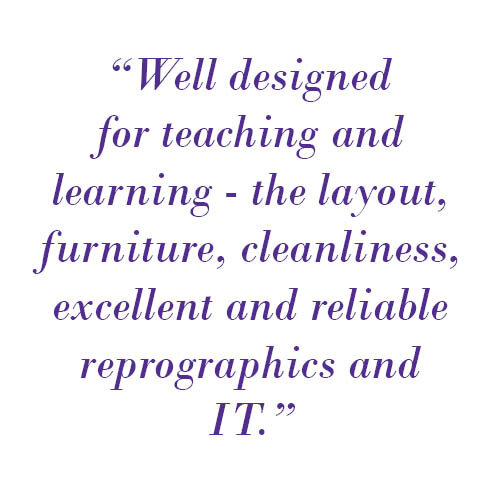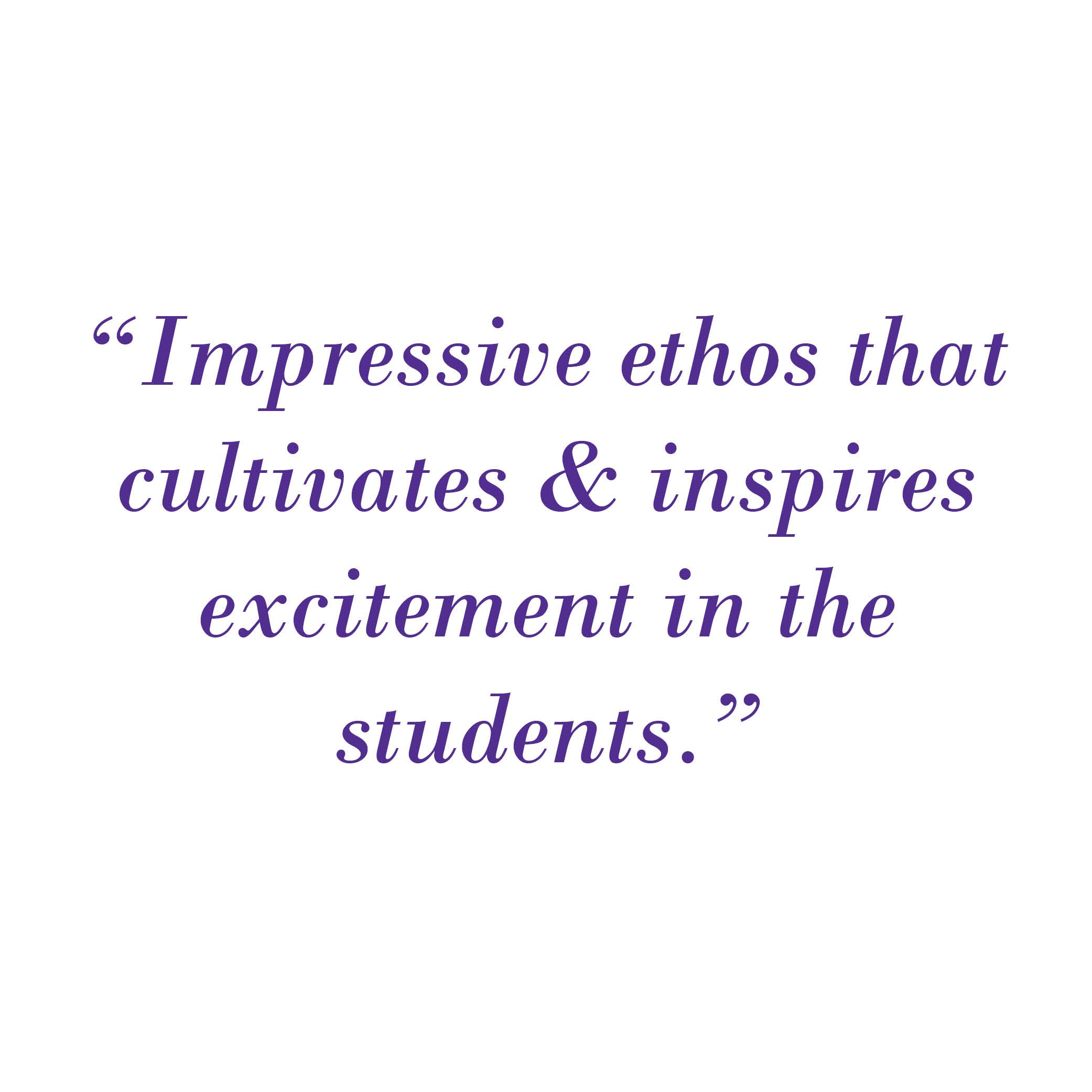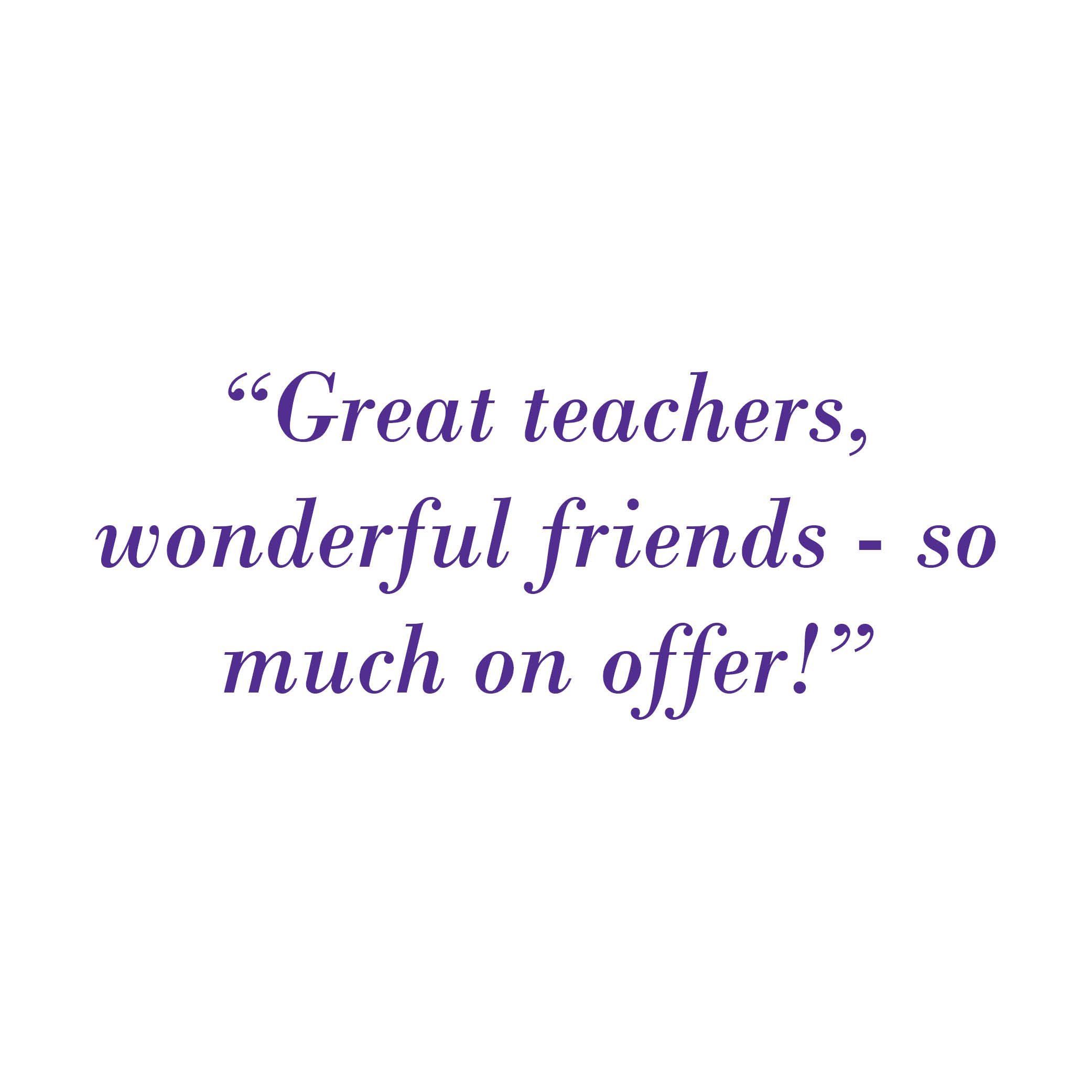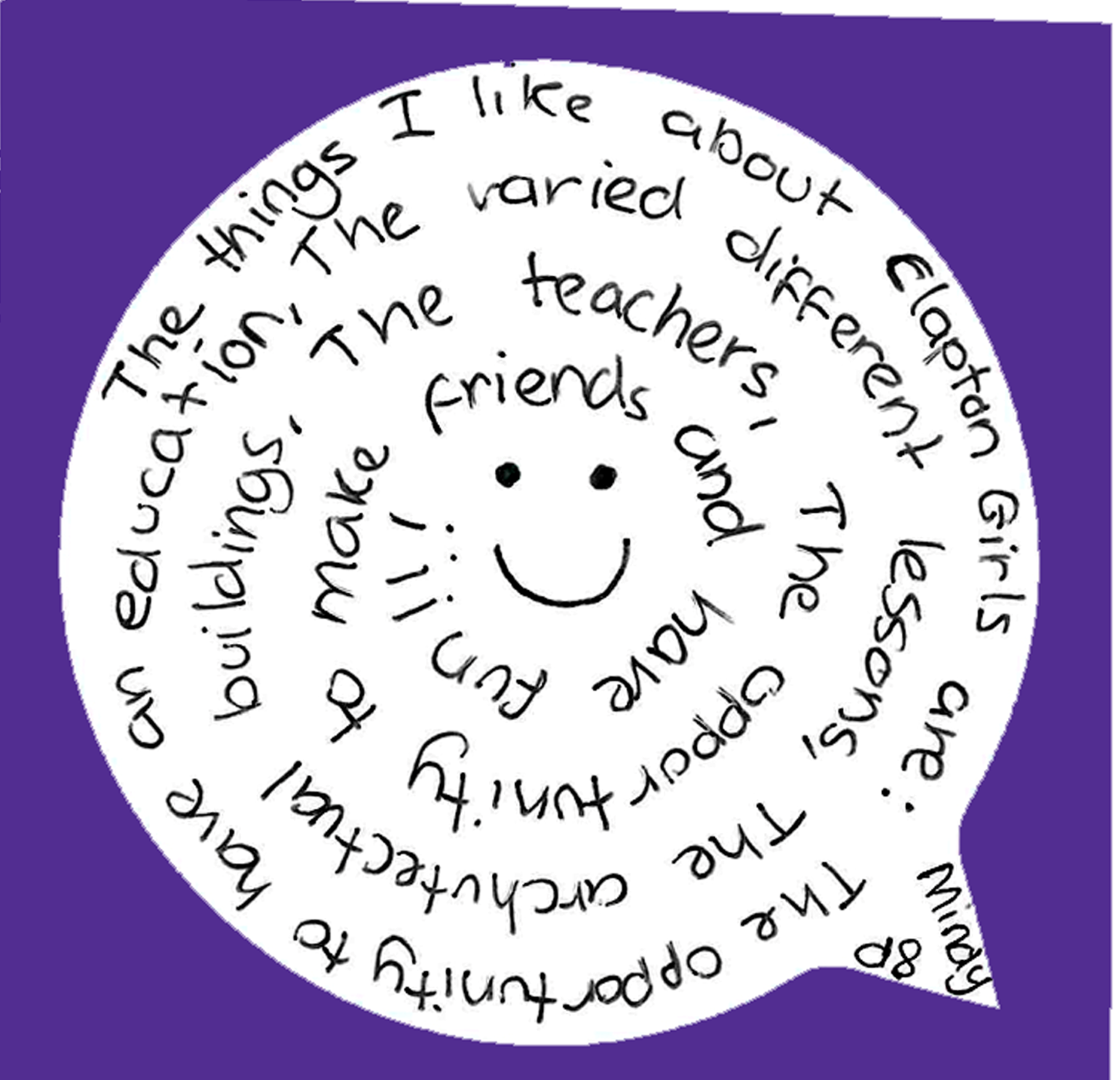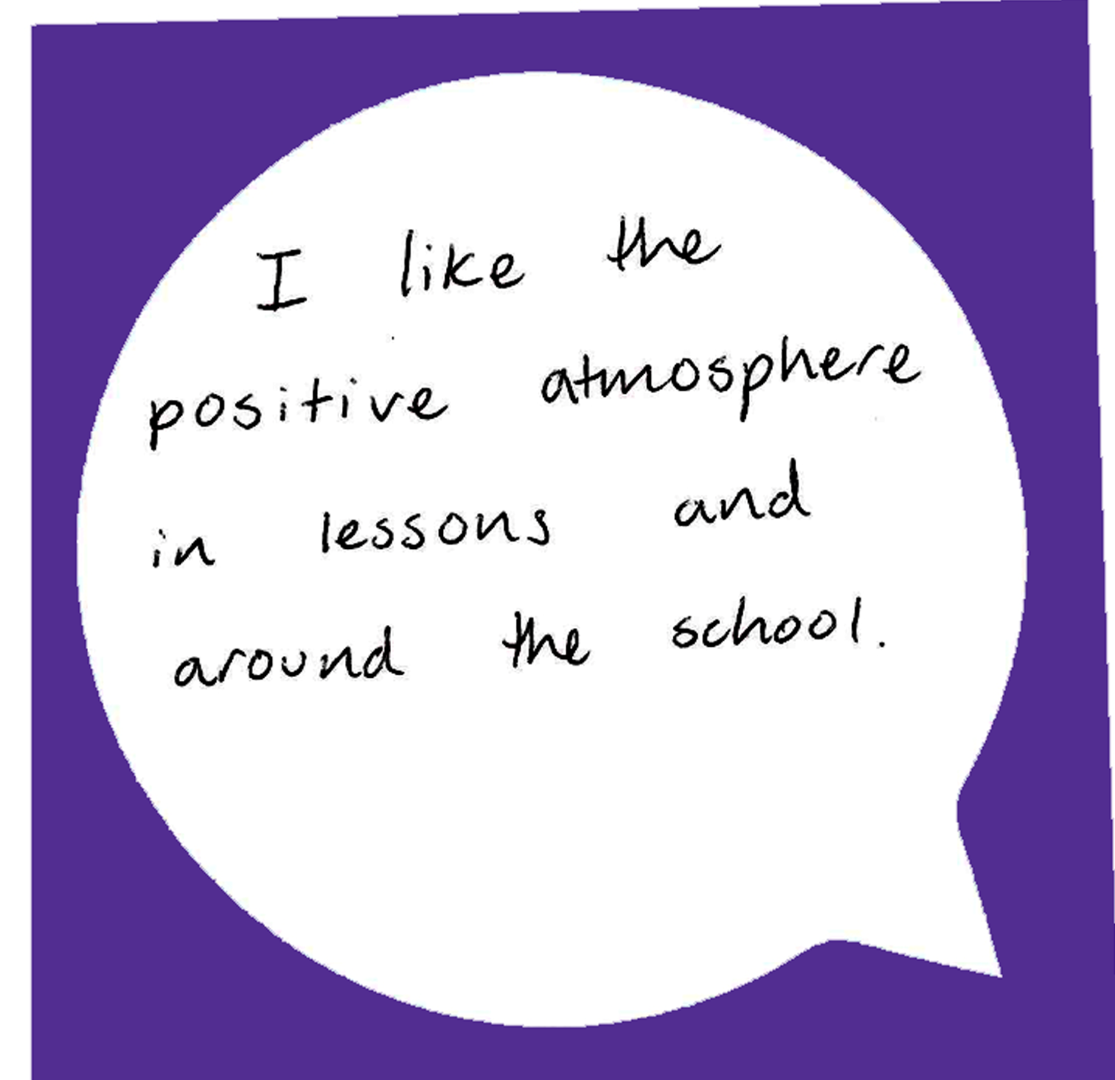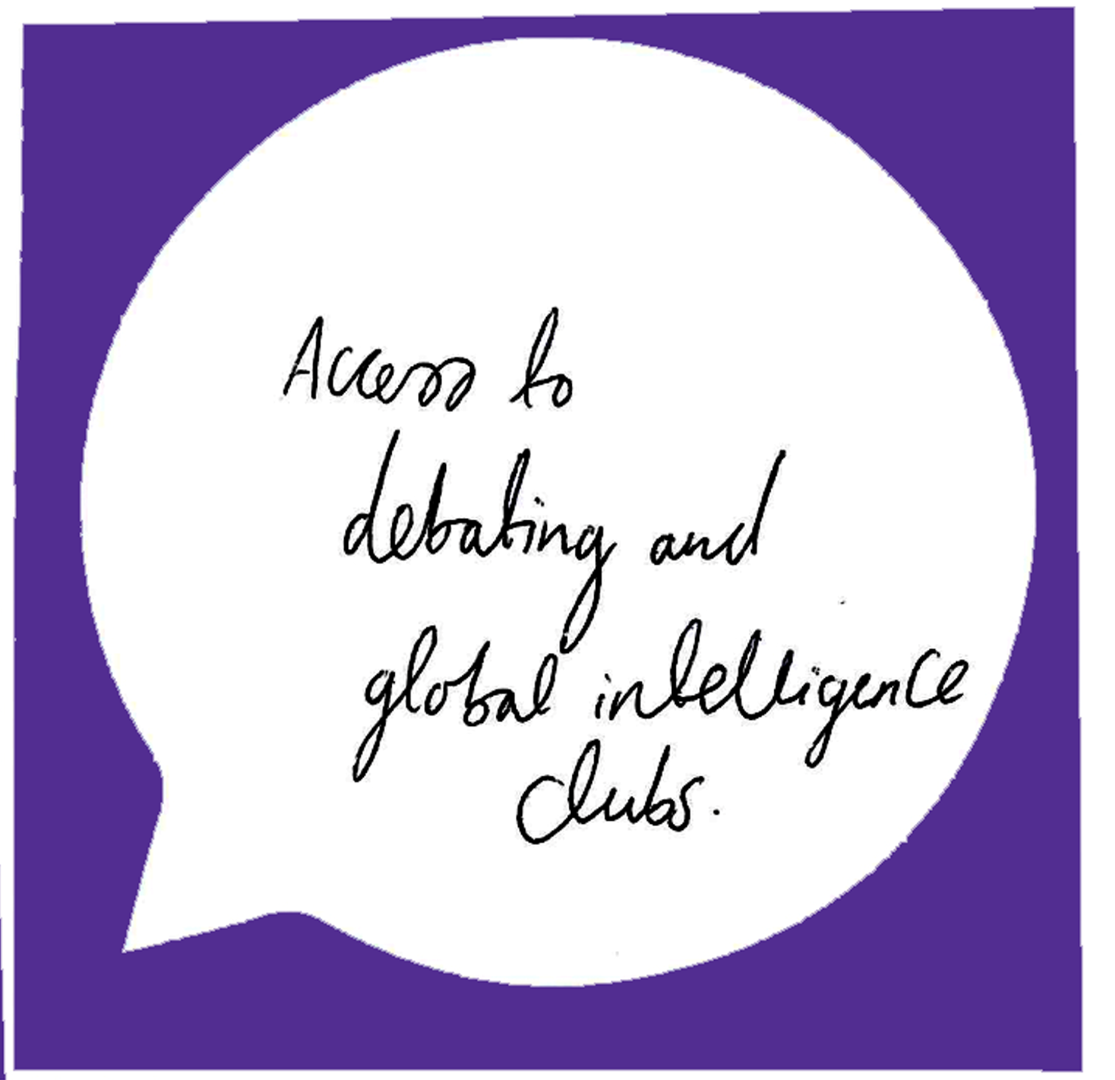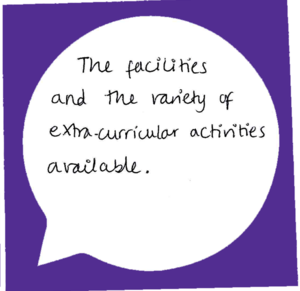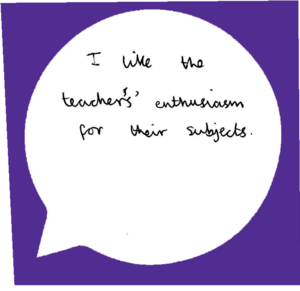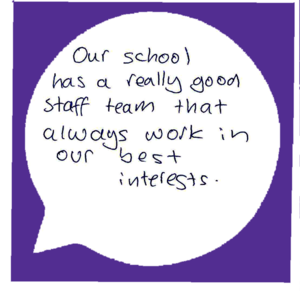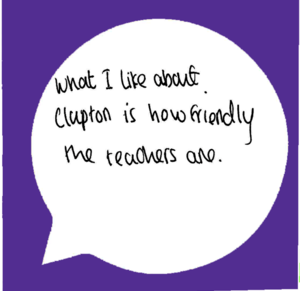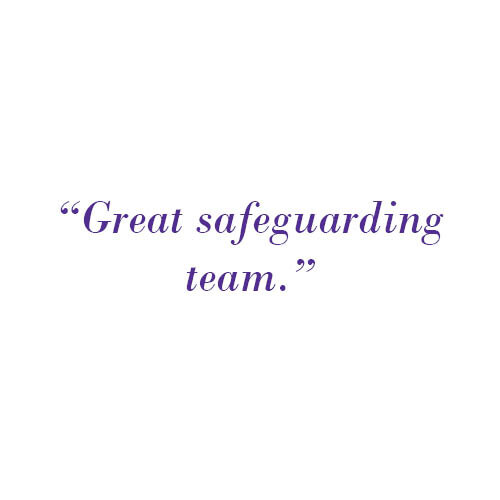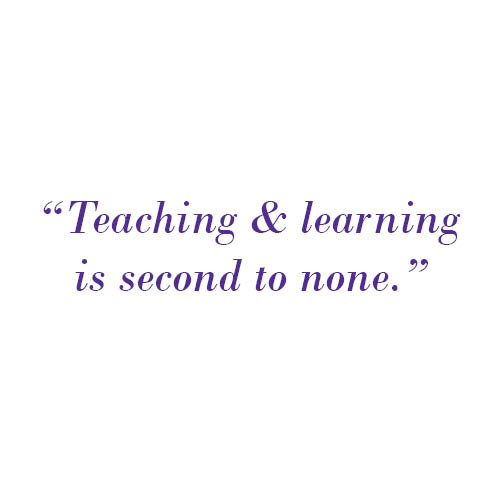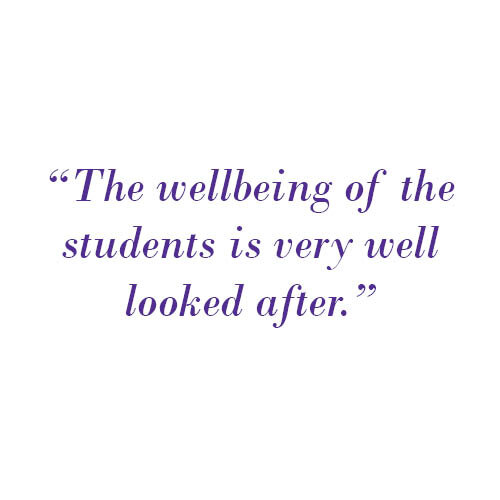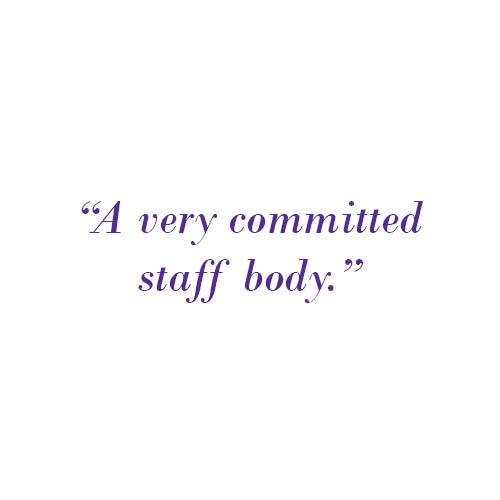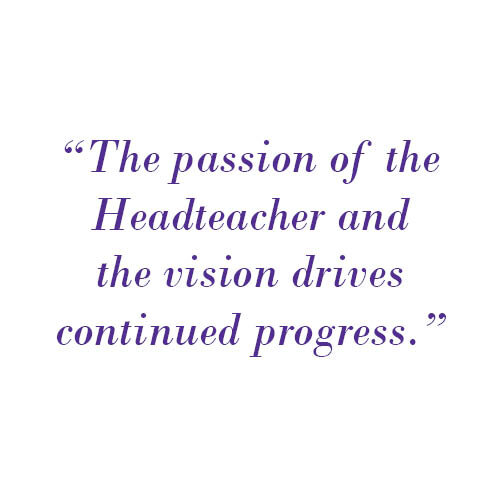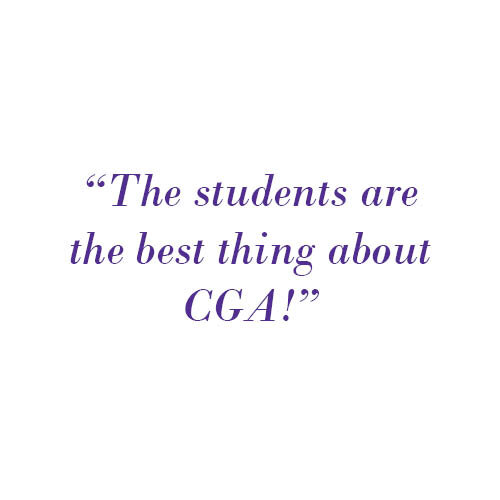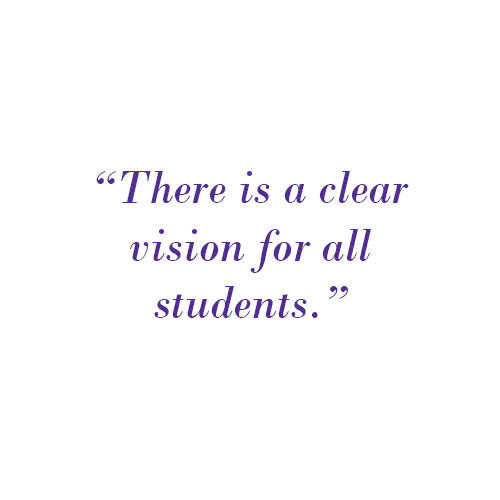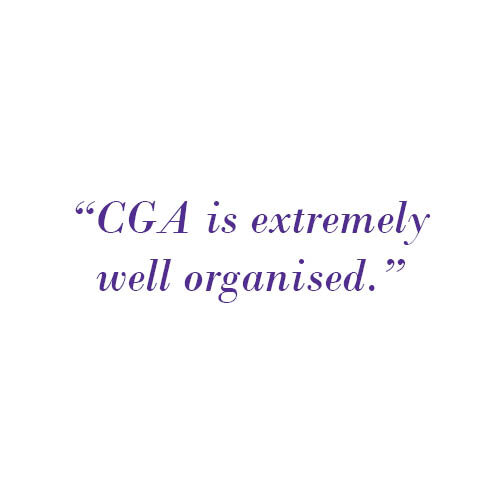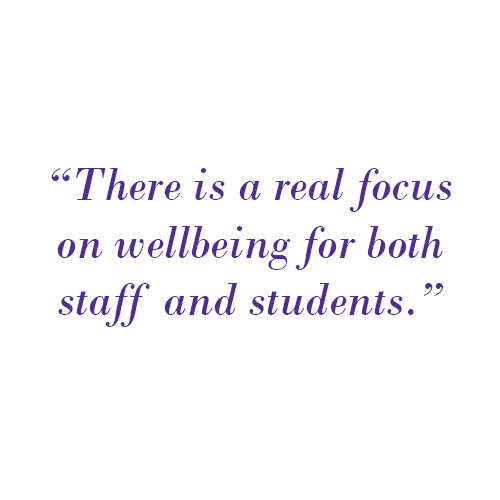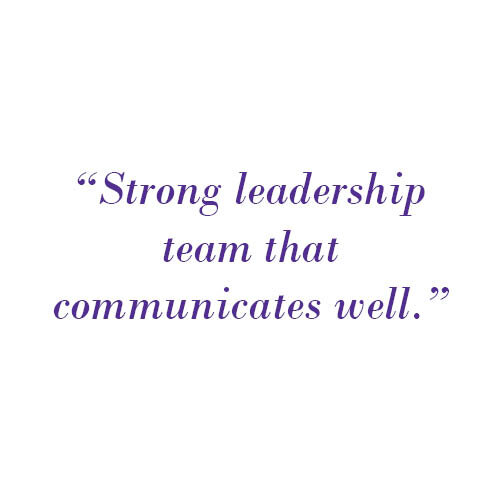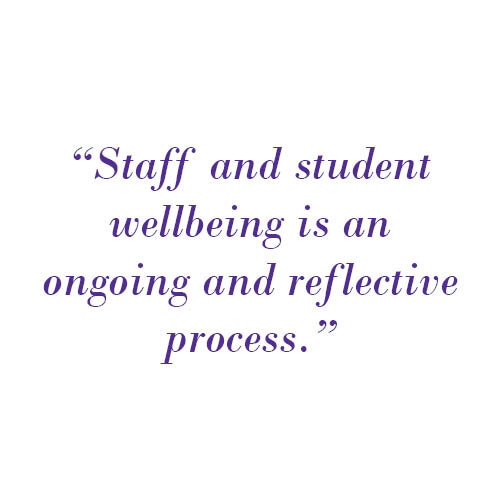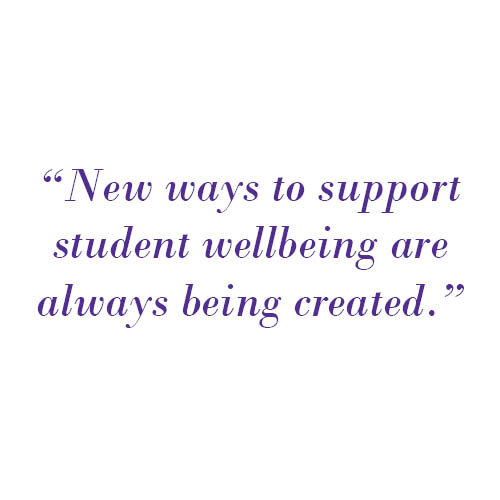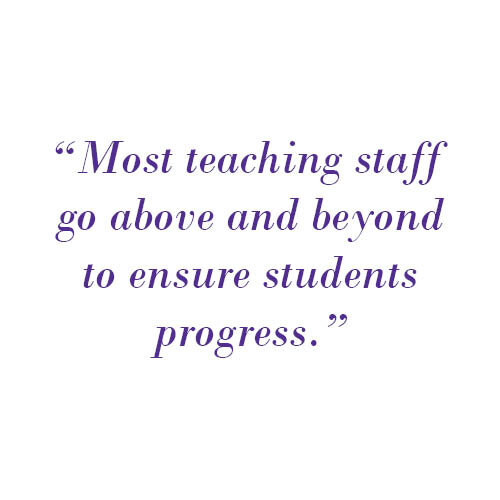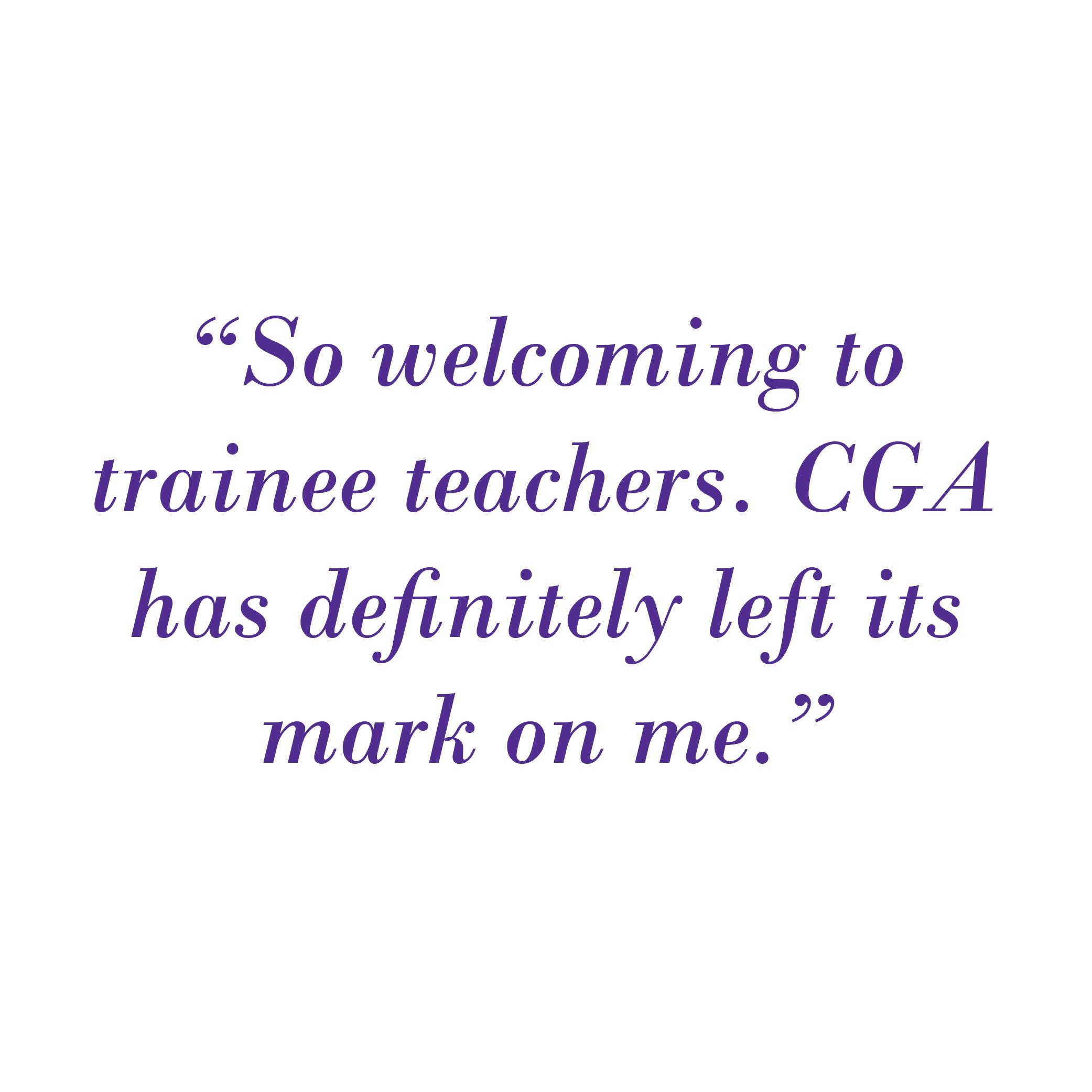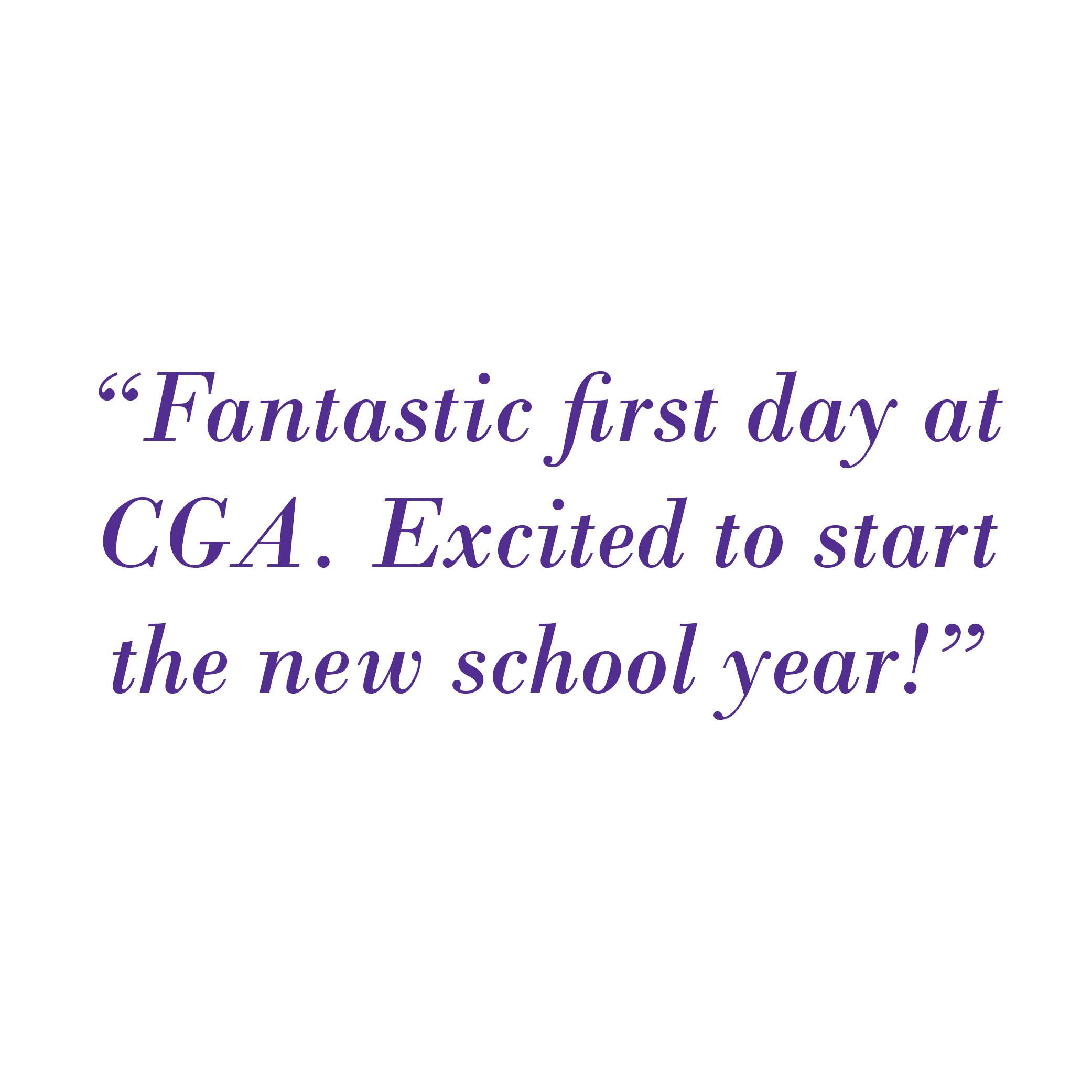Homework
Completing meaningful learning at home is an essential part of education. At Clapton Girls’ Academy we set homework regularly, using well–designed tasks that are linked to classroom learning, to extend our students’ knowledge, skills and understanding across all subjects.
All students are expected to complete learning at home. A variety of tasks are set, which cover a range of learning media. The amount of homework set increases incrementally as students' progress from Key Stage 3 through to Key Stage 4 and 5. This is designed to build students’ stamina and independent learning skills, as they move from Year 7 to Year 13, so that we are effectively preparing them for their future studies. Homework is set as directed by each subjects’ Head of Faculty, to ensure that it is well designed and purposeful. The type of task set as well as the frequency of homework will depend on the subject, time of year as well as links with learning taking place in the classroom. Tasks may not always include written work; students may be asked to undertake research, prepare a presentation, or consolidate prior learning. Longer-term projects or on-going homework tasks may also be set. Homework will look different in each subject for example in practical subjects like PE, Photography or Drama.
Each student is given a Student Planner, in which students record their homework.
There is a supervised Homework Club available every day after school in the Learning Resource Centre, 3.00-4.30pm. At Homework Club staff are available to support students with homework tasks. Students also have access to PCs, printers and reference books.
Aims of Homework
To develop self-motivation and the ability to work independently.
To consolidate and extend work covered in class or prepare for new learning activities.
To develop skills such as reading, writing, organising, and researching.
To develop the habit of reading.
To develop the habit of regular work outside formal lessons.
Setting of Homework
The role of the student:
To listen to homework instructions in class.
To copy down instructions for the task and deadline date into their homework planner.
To ensure that homework is completed and handed in to meet the deadline.
To attempt all tasks set to the best of their ability.
To log in to their Satchel One account daily and inform the class teacher of any difficulties in person or via Satchel One.
The teacher will:
Set homework regularly.
Give full and comprehensive instructions via Satchel One.
Set appropriate deadlines for completed work and ensure that these are met.
Provide help and support.
Give feedback on homework promptly (this may be written, verbal, individual or whole class feedback)
What is Satchel One?
Satchel One is a simple online homework calendar your child can use to keep up to date and on top of all their homework. It gives you all of the information and tools to get involved and support your child with their homework. Satchel One provides parents with an insight into how much and what type of homework their child receives. More importantly, it helps to improve our students’ organisation, time management, and keeps them on top of their workload.
Why should I use Satchel One?
Satchel One allows you to keep up to date with your child's homework. It also allows the school to post announcements on the Notice Board for the whole school, year, or class. These can act as reminders about school trips and non-uniform days as well as important information shared in full school letters. Satchel One also allows teachers to add attachments such as work sheets and help resources so students have everything they need to successfully complete their homework.
How do I set up an account?
Satchel One can be accessed online and through the Satchel One app on iOS or Android.
If you would like to set up a new parent account, please email our Satchel One administrator James Bradbury via jbradbury@clapton.hackney.sch.uk with ‘Satchel One parent log in’ as the subject.
If you already have an account but have forgotten your password, please click on "Forgot password?" on the login page or on the mobile app.
Frequently Asked Questions & Parent Guide
Login to Satchel One